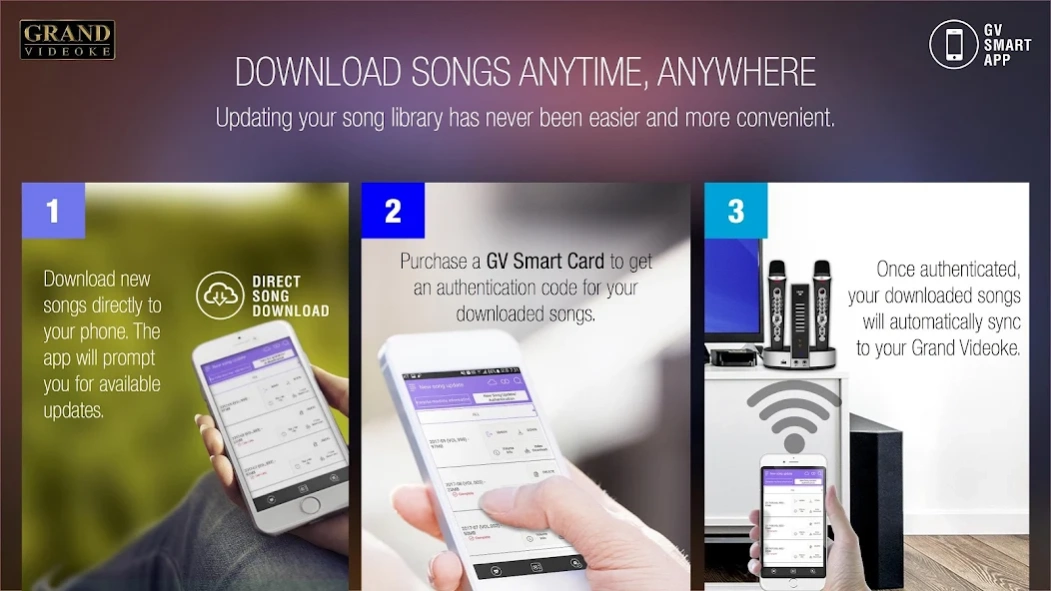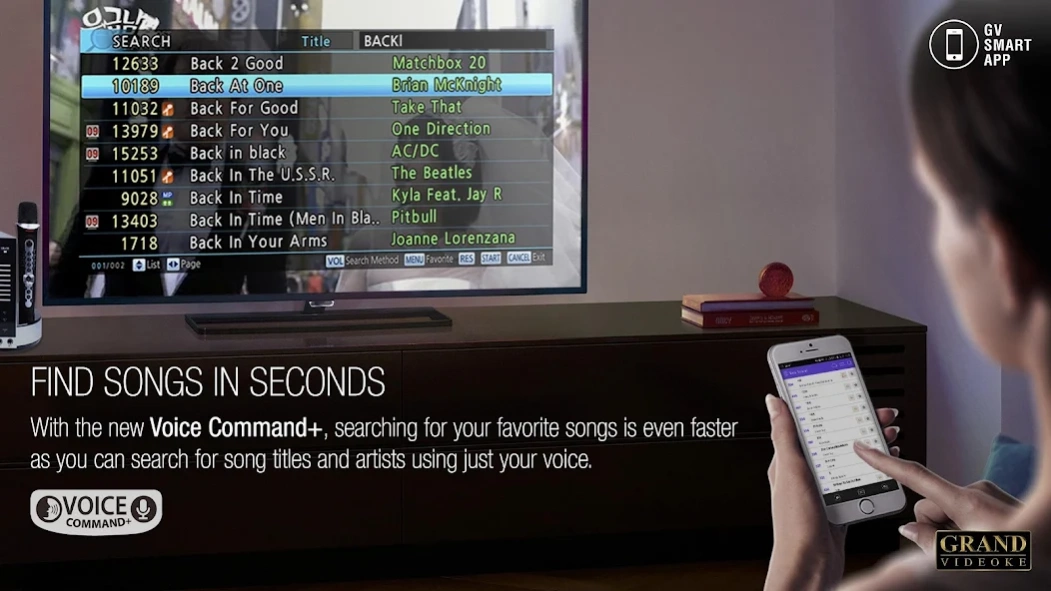GV Smart App
Continue to app
Free Version
Publisher Description
GV Smart App - Grand Videoke, Symphony, Rhapsody, 3PRO, Song Book, Karaoke, Remote, Song Update
Unlock new possibilities with the GV™ Smart App.
The companion app for the Grand Videoke Symphony 3 PRO (TKR-373MP) and Rhapsody 3 PRO (TKR-343MP).
Pair your mobile device using the GV™ Smart App and gain more innovative features. Pairing is done in seconds with a touch of a button. You can even connect up to 4 devices to your Grand Videoke at a time.
Aside from being a fully-functional Remote Control and Digital Song Book, the GV™ Smart App has many other benefits:
Direct Song Download — Download songs anytime, anywhere. Updating your song library has never been easier and more convenient. Download new GV Smart Song Packs (SSP) directly to your phone, then authenticate them with the GV Smart Card (available on www.grandvideoke.com). Once authenticated, your downloaded GV Smart Song Packs will automatically sync to your Grand Videoke.
Voice Command+ — Searching for your favorite songs is faster and more accurate thanks to the new and improved voice command engine. Search English and OPM songs, as well as artists in seconds.
GV™ Air Transfer — Wirelessly transfer on-screen messages that allows users to cheer while someone is singing. Transfer pictures from your phone to the Grand Videoke and use them as your video background. Record songs and save screenshots from the Grand Videoke and download them to your mobile device for sharing on social media.
With the GV™ Smart App, everyone is involved, everyone is having fun — not just the singers!
About GV Smart App
GV Smart App is a free app for Android published in the Recreation list of apps, part of Home & Hobby.
The company that develops GV Smart App is TJMEDIA CO., LTD.. The latest version released by its developer is 1.0.
To install GV Smart App on your Android device, just click the green Continue To App button above to start the installation process. The app is listed on our website since 2023-09-17 and was downloaded 6 times. We have already checked if the download link is safe, however for your own protection we recommend that you scan the downloaded app with your antivirus. Your antivirus may detect the GV Smart App as malware as malware if the download link to ph.gvsmartapp is broken.
How to install GV Smart App on your Android device:
- Click on the Continue To App button on our website. This will redirect you to Google Play.
- Once the GV Smart App is shown in the Google Play listing of your Android device, you can start its download and installation. Tap on the Install button located below the search bar and to the right of the app icon.
- A pop-up window with the permissions required by GV Smart App will be shown. Click on Accept to continue the process.
- GV Smart App will be downloaded onto your device, displaying a progress. Once the download completes, the installation will start and you'll get a notification after the installation is finished.